
Assistive Technology
Contact Information
Assistive Technology Specialist

Kimberly Chevalier
El Pomar Center/Kraemer Library 215
1420 Austin Bluffs Parkway Colorado Springs, CO 80918
O: 719-255-4202
E: kchevali@uccs.edu
Assistive Technology Lab
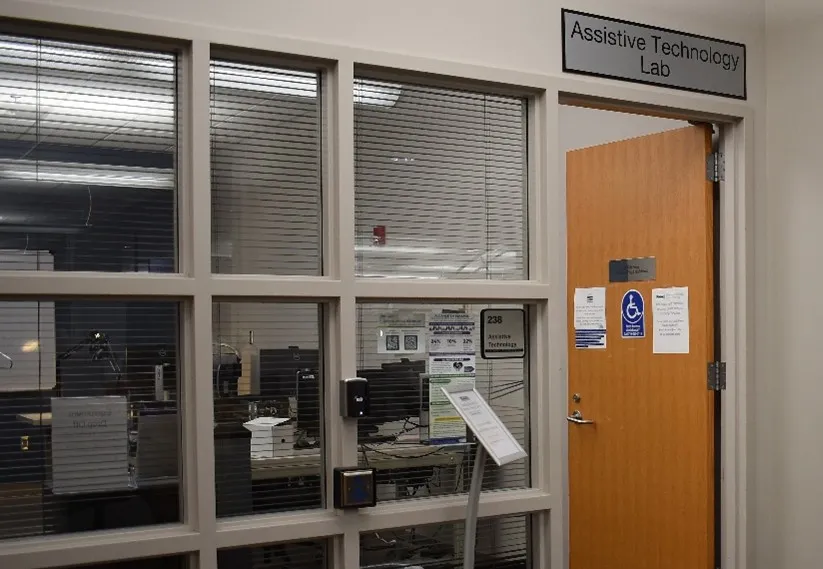
Mobile ID Swipe-In During Library Hours
El Pomar Center 238
O: 719-255-4202
What is Assistive Technology?
The Assistive Technology Act was signed into law following the ADA (Americans with Disabilities Act) to help states sustain and strengthen their ability to provide individuals with access to assistive technology. The Assistive Technology Act defines assistive technology as “any item, piece of equipment, or product system…that is used to increase, maintain or improve functional capabilities of individuals with disabilities.”
Assistive Technology can help students who have difficulty speaking, typing, writing, remembering, seeing, hearing, learning, and many other things.
About the Assistive Technology Lab:

Students registered with Disability Services are welcome to use the lab during library hours. Students just need to swipe in with their mobile student ID.
There are benefits to having access to the AT lab which includes but not limited to, a quiet place to study with limited distractions, large adjustable tables, and free access to windows computers.
If a student has an approved accommodation for certain software and technologies they can use the windows computers in the lab to access those resources. Students can work with the Assistive Technology Specialist on any specialized technology they may need access to on the AT lab computers.
What is offered for Assistive Technology?
Disability Services has a variety of assistive technology options to choose from to aid in note-taking, reading & writing. Check out some of the options available from the AT lab.
AT Equipment and Software Loans:
Notetaking software, adaptable equipment, and amplification systems are some of the many tools we offer to students, with a related accommodation, free of charge while enrolled at UCCS.
Textbooks in an Alternative Format:
Students registered with Disability Services and are approved for a “Textbooks in Alternative Format” accommodation can have textbooks converted into their required formats if those books are not already available in the marketplace or through the TAAP program.
TAAP Program:
TAAP: Students receive all required physical or digital course materials without placing individual orders or paying out of pocket. Books are available for pick up at the UCCS store or access them online through Canvas via Vital Source. This guide provides instruction on how to access books in TAAP and use the accessibility features.
To learn more about what the TAAP program is please visit the TAAP Webpage.
How can AT be used for Accommodations?
Good note-taking, reading, and writing skills will improve student’s listening, comprehension of material and retention. Assistive Technology enhances students focus and to better understand main concepts.
Check out the following resources for different strategies for combining assistive technology and study skills.
(Writing Strategies coming soon)