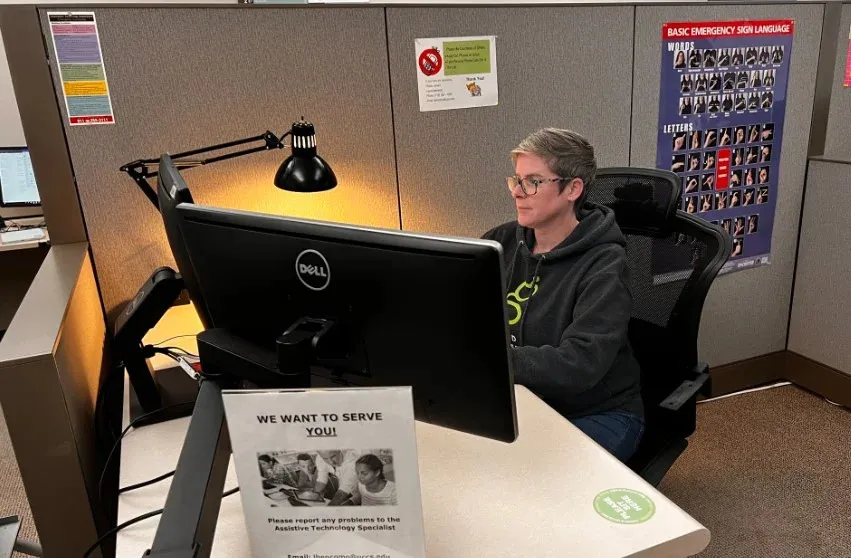
Reading Accommodations
Textbooks in Alternative Format
Students registered under Disability Services with a "Textbooks in Alternative Format" accommodation can have textbooks converted into their required formats if those books are not already available in the marketplace. These formats include digital, audio, Braille and printed copies. Note: Some books are available on day one of class in digital format via the D1 Access program.
Students with a testing accommodation who need tests, assignments, homework or quizzes in an accessible format can have them converted. Please contact the Assistive Technology Specialist for those special requests: altmedia@uccs.edu
Below is the link for requesting alternative format books: