
Note-taking Accommodations
Note-taking Accommodations for UCCS Students
Disability Services has a variety of assistive technology options to choose from to aid in note-taking, from audio notes to digital note-taking apps. Check out some of the options available to you below. Please note that some of the hardware and software listed are only available for students registered under Disability Services with a note-taking accommodation. If you have any questions, please contact Disability Services at dservice@uccs.edu.
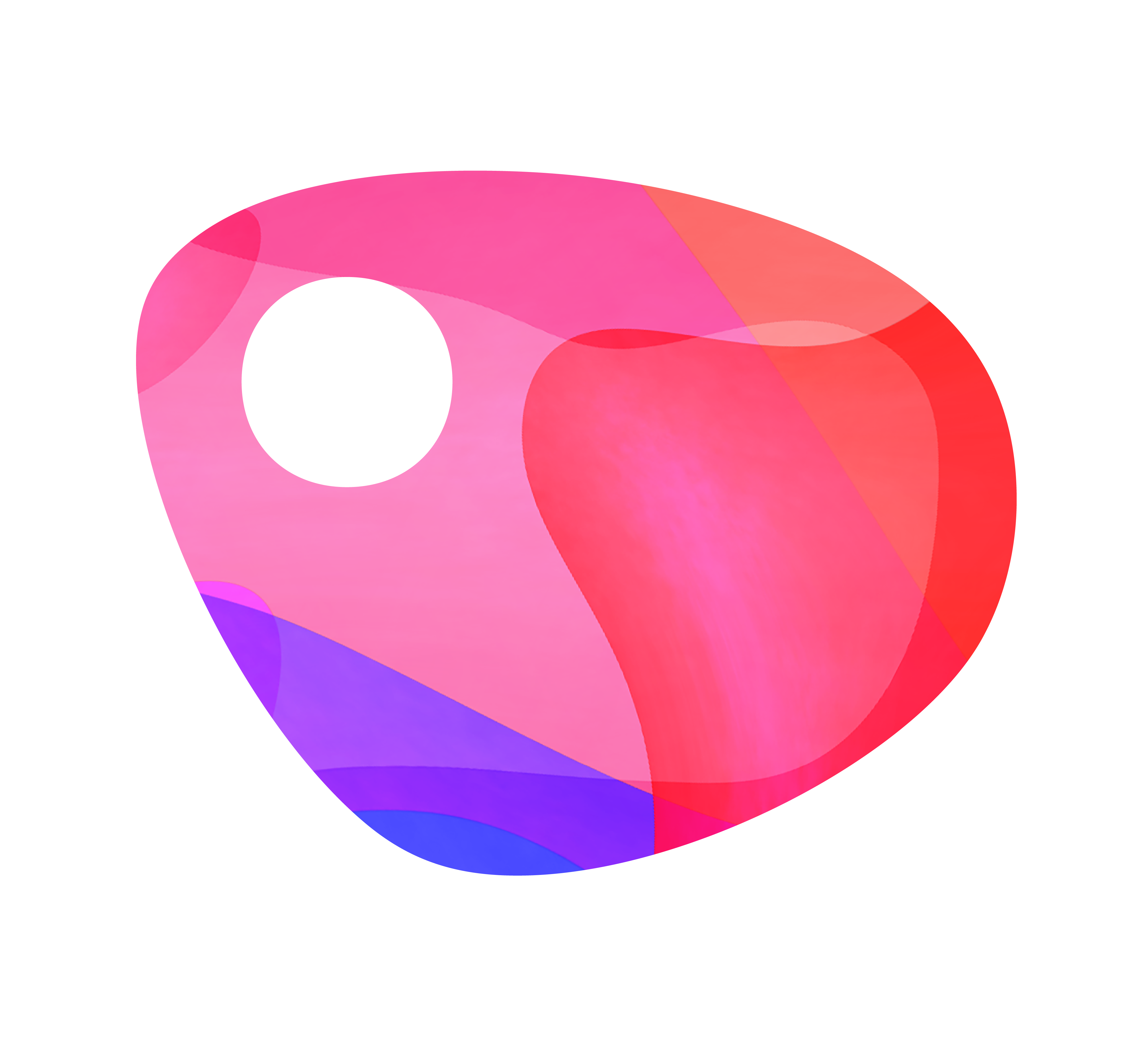 Glean is an online note-taking app that is focused on audio recording. These audio notes can be synced to a presentation and annotated for reference later. UCCS students who qualify have access to Glean's services for free. For a quick introduction into Glean, watch the video below:
Glean is an online note-taking app that is focused on audio recording. These audio notes can be synced to a presentation and annotated for reference later. UCCS students who qualify have access to Glean's services for free. For a quick introduction into Glean, watch the video below:
If you would like to learn more, visit the Glean website!
For tutorials on how to use Glean, check out our Tutorials page!

LiveScribe smartpens are physical pens that can record audio while you write. The notes you take, whether written or audial, can also be transferred into a digital PDF format on your computer or smartphone for easy archival purposes. We offer a variety of different LiveScribe smartpens, such as the Echo pen, the Symphony pen, and the Echo 2 pen. Learn more about LiveScribe smartpens!
LiveScribe smartpens may be loaned out to students registered under disability services with a note-taking accommodation for one semester. If you would like to request a LiveScribe smartpen, please make an appointment with the Assistive Technology Specialist or email altmedia@uccs.edu.
For a general guide on how to use LiveScribe smartpens, check out our Tutorials page.
 If you would like to be able to record your lectures using a device separate from those you may already own, a Digital Voice Recorders might be the right fit for you. These voice recorders can be used to record lectures and presentations for future reference. This device has several folders that can be used to organize any audio you would like to record, and can hold several hundred hours worth of recordings.
If you would like to be able to record your lectures using a device separate from those you may already own, a Digital Voice Recorders might be the right fit for you. These voice recorders can be used to record lectures and presentations for future reference. This device has several folders that can be used to organize any audio you would like to record, and can hold several hundred hours worth of recordings.
Digital Voice Recorders may be loaned out to students registered under disability services with a note-taking accommodation for one semester. If you would like to request a Digital Voice Recorders, please make an appointment with the Assistive Technology Specialist or email altmedia@uccs.edu.
 OneNote is a software that is available within the Microsoft 365 Suite accessible to all students. This app can be used for typing, drawing, recording, adding pictures, and much more. With this app, you can easily organize all of your notes via separate notebooks, and you can access these notebooks on any device that can access OneNote. To learn more about OneNote, click here!
OneNote is a software that is available within the Microsoft 365 Suite accessible to all students. This app can be used for typing, drawing, recording, adding pictures, and much more. With this app, you can easily organize all of your notes via separate notebooks, and you can access these notebooks on any device that can access OneNote. To learn more about OneNote, click here!
If you own an iPad, there are a few apps that can be used to aid you in your note-taking process. Please note that we do not loan out iPads, and these recommendations are intended for those who already own a personal iPad.
 GoodNotes is an app available on the Apple App Store that allows you to take handwritten or typed notes. You can organize your notes into notebooks and folders, and you can use the search bar to search through all of the notes you've taken. This app is listed as free, but in order to have full access to things such as an unlimited amount of notebooks, you must pay a one-time fee of $8.99. Visit the GoodNotes website to learn more!
GoodNotes is an app available on the Apple App Store that allows you to take handwritten or typed notes. You can organize your notes into notebooks and folders, and you can use the search bar to search through all of the notes you've taken. This app is listed as free, but in order to have full access to things such as an unlimited amount of notebooks, you must pay a one-time fee of $8.99. Visit the GoodNotes website to learn more!
 Notability is an app that is available on the Apple App Store. This app allows you to take handwritten notes and record surrounding audio. Though the app is free, in order to have full access to unlimited edits and notes, you must pay for Notability plus, which costs $14.99 annually. Learn more about Notability!
Notability is an app that is available on the Apple App Store. This app allows you to take handwritten notes and record surrounding audio. Though the app is free, in order to have full access to unlimited edits and notes, you must pay for Notability plus, which costs $14.99 annually. Learn more about Notability!
One option for dictation software is Otter.ai, which is available for iOS, Android, and Google Chrome. Otter.ai functions similarly to Dragon and Glean, as you can take meeting notes via dictation and link said notes with the presentation slides. This app has a basic free tier, but to access all features, the user must pay $8.33 a month. Please note that we do not provide licenses for this software, and that this app recommendation is for personal use. To learn more about Otter.ai, click here!
In some rare cases, students with documented disabilities may be eligible to receive class notes from a classmate as an accommodation through Disability Services. Below are the steps for students who qualify for this accommodation:
How to Request Class Notes
- Submit a Semester Request in Accommodate for the term to send Faculty Accommodation Letters to your faculty. See here for semester request step-by-step instructions.
- Review each course and the class format to determine if supplemental notes are needed. (Ex: peer notes for an online or asynchronous courses typically are not needed.)
- Fill out the Request Peer Note-taker Form with the classes you are requesting peer notes.
- Contact Disability Services if you encounter any problems or concerns at dsnotes@uccs.edu
Once your request is placed, Disability Services will anonymously email the class roster. After a Peer Note-taker is assigned, you will receive an email notification from Accommodate each time notes are uploaded.
Peer Note-taker Policies
- Disability Services coordinates the peer note-taker accommodation and keeps all parties' identities anonymous.
- Inform Disability Services if you require notes in a particular file format so that they can be accessed with assistive technology.
- Attend all of your courses to determine if notes and/or PowerPoint slides will be available to the class, mitigating your need for supplemental notes.
- Receiving peer class notes as an accommodation does not replace your responsibility to attend or participate in class.
- If you are able to do so, you are encouraged to still take your own class notes and use peer class notes as a supplement.
- Notes received are not to be shared in any way.